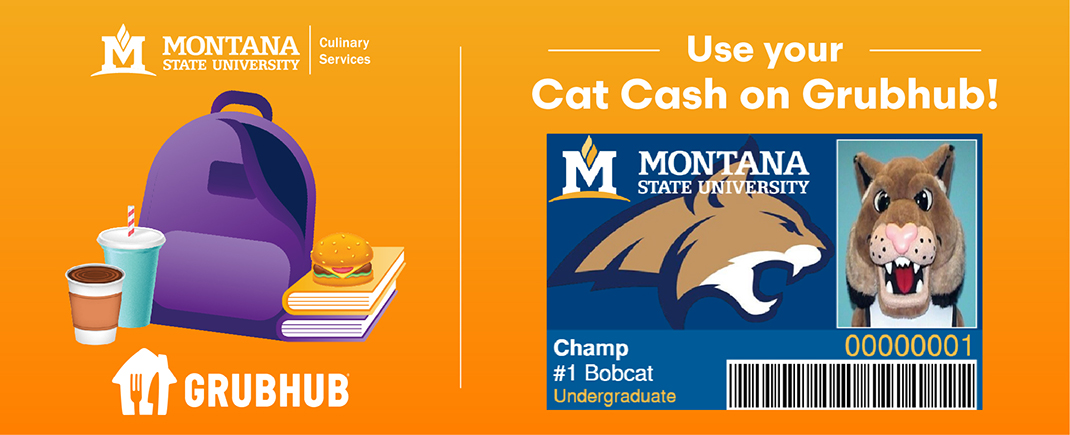Your CatCard Account
Upload your own ID Photo
Getting your own photo printed on your CatCard is as easy as 1 - 2 - 3!
- Download the GET Mobile app on your iOS or Android device
- Log in to your CatCard account using your NetID and password (NetID Help)
- Click on Upload/Update Photo on the Settings screen of the CatCard GET Mobile app
Please adhere to the following criteria when submitting your photo (think passport photo):
- Photo must be a front view, close-up headshot (collarbone up, minimal space above head, no profiles)
- Photo must be in color, centered, in focus, and taken against a smooth, plain background
- Must be of JUST the cardholder - no hands, arms, animals, objects or other people
- No filters or watermarks
- No funny or silly faces
- Normal clothing - no costumes, hats, or sunglasses
- Scarves/hats/headpieces may be allowed only if worn daily for medical or religious purposes and must not obscure or cast shadows on any part of the face
- Must be a current photo - patron will be required to take a new photo and pay for a reprinted card if the photo is not current
- CatCard reserves the right to NOT accept any photo. You will be notified by e-mail if your photo is rejected

Photo must be a head-shot (from collarbone to top of head) just like Champ!
PLEASE NOTE: Most high school senior portraits do not satisfy these criteria and are not acceptable as your CatCard photo.
Unsure of your NetID & Password?
You must have your MSU NetID and NetID password to access your CatCard account online or in the CatCard GET Mobile app. NetID Help
Deposit to your CatCard
There are several different ways to deposit money to your CatCard account:
- Deposit money online on the CatCard GET website (or the CatCard GET Mobile app on a mobile device) with a credit/debit card* (Visa, Discover, MasterCard or American Express).
- Come to the CatCard Service Window in the Hedges Complex (below Miller Dining Commons) to deposit money using cash, check and credit/debit cards* (Visa, Discover, MasterCard, or American Express).
- Call the CatCard Service Window at 406-994-2273 and deposit money with a credit/debit card* (Visa, Discover, MasterCard, or American Express).
* Minimum deposit of $5.00 per credit/debit card transaction.
Report your CatCard Lost
It is the cardholder's responsibility to report their CatCard lost or stolen. It is important to report your card lost or stolen as that will suspend activity on your account until either a new card is issued or you let us know your card has been found. The cardholder is responsible for all transactions until the CatCard is reported lost or stolen.
You can report your card lost 24 hours a day by logging in to your online account, logging in to the GET Mobile app, or calling 406-994-2273 (please leave a voicemail if prompted).
If you find your card after reporting it lost, for your protection you must log in to youronline account, log in to the GET Mobile app, or come to the CatCard Service Window, to report your card as found.
Lost cards do get turned in to CatCard on a daily basis so please stop by or call to see if your card has been turned in. If your CatCard is turned in, we will send you an email to let you know we have it. There is a $20.00 charge for all replacement CatCards.
Withdrawing Money from your CatCash Account
The CatCard does not function as a bank or ATM, therefore we can only issue CatCash withdrawals when you either withdraw from school or it is the end of the semester (last week of classes or later).
To submit a withdrawal request, complete the online Withdrawal Request Form.
All withdrawals are posted to your student account. The refund will be applied to any balance due on your student account. If the remaining balance on your student account is $1.00 or more you will be issued a refund via Direct Deposit or a check mailed to the address listed in My Info. If you choose to have a check mailed, you must make sure your mailing address information is accurate in MyInfo first. Checks are only issued to the address listed in MyInfo. Please allow 2-6 weeks to receive your check in the mail. Student account refunds will not be issued for balances less than $1.00.
We strongly encourage you to choose Direct Deposit. Visit the Direct Deposit FAQs for more information on Direct Deposits. Direct Deposit refunds are issued three times per week.
CatCash funds will stay on your account for one year after departing Montana State University.
Care For Your CatCard
Under normal conditions, your CatCard should last a very long time. Please refer to the following list of suggestions to ensure the durability of your card:
- Store your CatCard in a protective cover in your wallet. There are protective sleeves, soft cases to attach to cell phones and lanyards with card grippers available at the CatCard Service Window.
- Keep your CatCard away from all magnets and magnetic fields, such as computers, speakers, or disk drives, as this may de-magnetize your card and cause it not to work.
- Do not punch holes in your CatCard - this will shorten the life of your card and may damage the inner workings of the card. If you would like to attached your CatCard to a lanyard, or other device, please visit the CatCard Service Window to obtain a card grip or other card case options.
- Do not attach your CatCard to a key ring with keys. Keys will scratch your card and can cause it not to work.
- Do not wash your CatCard in a washing machine.
- Do not use your CatCard as an ice scraper.
- Do not bend, scratch or chew on your CatCard.
If your CatCard becomes de-magnetized but the card and mag-stripe are still in good condition, please bring it to the CatCard office and we will re-magnetize it for you at no charge. If your CatCard should need to be replaced, the replacement fee is $20.00.
Terms and Conditions
The CatCard is your identification for Montana State University - Bozeman. The cardholder must carry his/her CatCard at all times while on campus. The CatCard is only to be used by the person for whom it is issued. Only the cardholder can present the card for privileges. CatCards will be confiscated if presented by someone other than the cardholder. The cardholder is responsible for the care of the CatCard. Any damage to the magnetic stripe or any other part of the card that would cause the card to become unreadable or unrecognizable is the responsibility of the cardholder and will require replacement at the cardholder's expense. The CatCard Office is the primary authority in determining if the replacement fee for a CatCard can be waived.
This agreement is administered by the CatCard Office at Montana State University. This agreement shall be for the length of time the individual is in possession of the CatCard. This agreement is executed between the cardholder and MSU. Use of the CatCard is non-transferable for all services and access at MSU. The use of this card by anyone other than the cardholder is a violation of university regulations and may result in the confiscation of the card and loss of privileges. The cardholder's CatCard remains the property of MSU and must be presented or relinquished upon demand by university personnel. The cardholder's university identification card is the instrument the cardholder uses to access services provided by the university. Should the cardholder's CatCard become lost or stolen, it is the responsibility of the cardholder to report this fact to the CatCard Office immediately. The cardholder is responsible for all activity until the card is reported lost or stolen. The cardholder bears the responsibility for all materials borrowed from Renne Library or any other university department through the CatCard. Willful misrepresentation to obtain a CatCard or alteration of a CatCard may result in disciplinary action, i.e. formal charges of fraud, attempt to defraud, or obtaining university property under false pretenses. Charges may be brought under Montana State University Student Code of Conduct and/or through outside legal authorities.
In this agreement, the use of any form of the word "you", "your" or "their" refers to the actual cardholder to whom the CatCard was issued and who will be contractually liable. The use of "MSU" and "university" refers to Montana State University.
Photo requirements and storage
Montana State University CatCard requires a photo on every CatCard that is issued. These photos are controlled property of the CatCard Office. These photos are stored in a digital database and are used within Montana State University to facilitate business and/or educational operations.
Other Services
Name Tags
CatCard Covers and Lanyards
Protective plastic card covers, card holders that adhere to your cell phone, and MSU lanyards with card grippers are available at the CatCard Service Window.
Frequently Asked Questions
- How do I deposit money onto my CatCard?
- How do I find my NetID and password?
- What should I do if my CatCard is lost or stolen?
- I forgot my CatCard in my room - can I still use my meal plan?
- Can I withdraw money from my CatCard?
- I get an error message whenever I try to swipe my card. What should I do?
- How do I get my Football Ticket on my CatCard?
- I lost/forgot my CatCard - can I still use my downloaded Football Ticket?
- My CatCard does nothing when I swipe it. What should I do?
- I got married and changed my last name. Do I need a new CatCard?
- Will I lose my money at the end of the semester?
- How can I check my CatCash balance?
- Do I have to get a new card every year?
- Where can I use my CatCard?
- I am a parent of a student attending MSU. Can I find out what his/her CatCard balance is?
How do I deposit money onto my CatCard?
You can deposit money using cash, check or credit/debit card at the CatCard Service Window, or with the CatCard GET Mobile app or online using a credit/debit card.
How do I find my NetID and password?
You will need your NetID and NetID password to use the CatCard GET Mobile app and to log into your CatCard account online. Click NetID Help for help in finding your NetID and/or setting your NetID password.
What should I do if my CatCard is lost or stolen?
You should immediately report your CatCard lost once you have discovered it is missing. You are responsible for all transactions that occur on your CatCard until it is reported lost and activity has been suspended. You can report your card lost 24 hours a day using the CatCard GET Mobile app, by logging in to your online account, orby calling 406-994-2273. (Please leave a voicemail if it's after hours.) A replacement CatCard is $20.00. If you have another CatCard that is still in good condition, you may be able to have it re-activated to replace your lost/stolen card - stop by the CatCard Service Window in the Hedges Complex (under Miller Dining Commons) to inquire about this free service.
I forgot my CatCard in my room - can I still use my meal plan?
No. Students who live in the residence halls MUST have their CatCard to use their meal plan to enter the dining halls.
Can I withdraw money from my CatCard?
The CatCard does not function as a bank or ATM, therefore we can only issue CatCash withdrawals when you withdraw from school or if it is the end of the semester. CatCard withdrawals are applied to your Student Account. Go to the CatCard withdrawal request page for the full CatCard withdrawal policy.
I get an error message whenever I try to swipe my card. What should I do?
Please write down the error message that you are getting and then bring your card to the CatCard Service Window. We will try to help you figure out what is wrong.
How do I get my Football Ticket on my CatCard?
Go to msustudenttickets.com and enter your student ID number. Follow the instructions to set up your account. Once you are done the ticket will automatically be downloaded to your CatCard.
I lost/forgot my CatCard - can I still use my downloaded Football Ticket?
No CatCard = No Ticket. You MUST have your CatCard to use a student ticket. No other form of ID will be accepted at the gate.
My CatCard does nothing when I swipe it. What should I do?
Your card could be de-magnetized. Please bring your card to the CatCard Service Window and we can try to re-encode it for you. If we determine that your card is no longer able to be re-magnetized, a replacement card is $20.00.
I got married and changed my last name. Do I need a new CatCard?
Not unless you want a new one. Your name must be changed in the MSU system before a new card can be printed. Replacement CatCards are $20.00.
Will I lose my money at the end of the semester?
No, your CatCard money will roll over each semester and your money will stay on your CatCard for one year after you have left MSU.
How can I check my CatCash balance?
You can check your balance at the CatCard Service Window, using the CatCard GET Mobile app, oronline.
Do I have to get a new card every year?
No, your undergraduate card will work your entire stay at MSU as an undergraduate. If you decide to continue on as a graduate student at MSU, then you will need to get a new card with your graduate status printed on the front.
Where can I use my CatCard?
Virtually every place on the MSU campus that requires payment for goods or services will accept CatCash as payment, as well as many off-campus locations through Grubhub. Please refer to the locations page for information on all the places where you can use your CatCash.
I am a parent of a student attending MSU. Can I find out what his/her CatCard balance is?
Students are protected under the Family Education Rights and Privacy Act (FERPA). Unless your student has filled out the required FERPA release form and you know the authorization password, we are unable to give you that information.